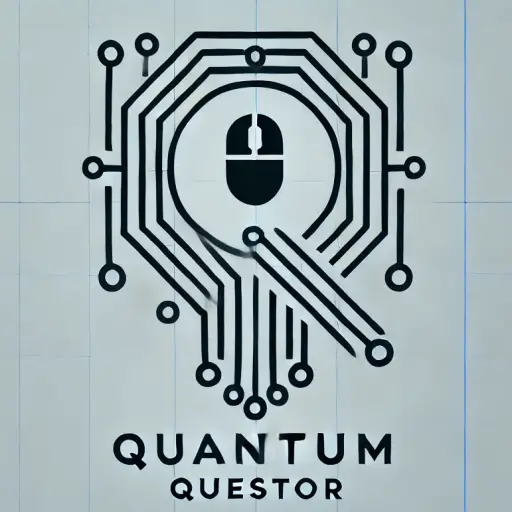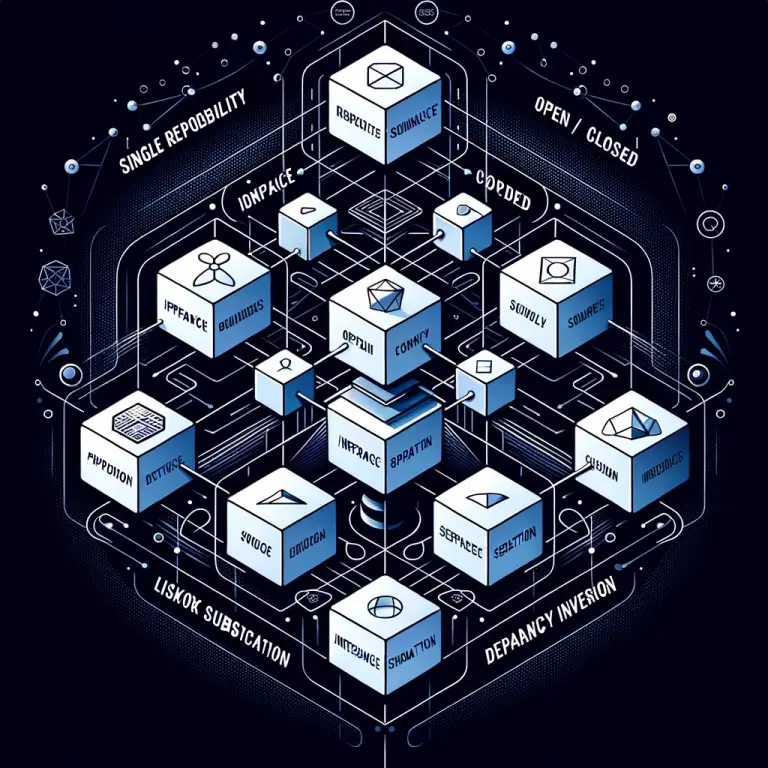Title: Xbox Cloud Gaming on Mac: Expanding the Gaming Landscape
Introduction
Xbox Cloud Gaming has emerged as a revolution in the gaming industry by enabling users to play their favourite games on any device. This gaming service, formerly known as Project xCloud, is a part of Xbox Game Pass Ultimate. It allows gamers to stream over a hundred high-quality games directly to their devices, introducing a new era of gaming. Even devices that traditionally haven’t been associated with gaming, like Macs, can now be transformed into high-powered gaming machines. This article delves into the world of Xbox Cloud Gaming on Mac, exploring its features, benefits, and the process of setting it up.
Main Content
Features of Xbox Cloud Gaming on Mac
Just like on any other supported device, Xbox Cloud Gaming on Mac offers a robust collection of games, streaming directly to your Mac without needing to download anything. This feature not only saves you space on your local machine but also allows you to dive straight into playing. Moreover, there are no hardware (GPU, processor, etc.) requirements, as everything runs remotely.
The service also saves your game progress in the cloud, so you can hop onto any other device whenever you want without losing your place. This feature is excellent for those who want to switch between devices or play while travelling.
Setting Up Xbox Cloud Gaming on Mac
Setting up Xbox Cloud Gaming on your Mac is straightforward. All you need is a stable internet connection, an Xbox Game Pass Ultimate subscription, a compatible controller, and the Microsoft Edge, Google Chrome, or Safari browser.
Once you have these requirements met, follow the steps below:
1. Go to xbox.com/play on your preferred browser on your Mac device.
2. Sign in to your Xbox account or create a new one and subscribe to Xbox Game Pass Ultimate.
3. Connect your controller to your Mac via USB or Bluetooth.
4. Lastly, simply choose any game you wish to play from the selection present and wait for it to load.
Performance
For an optimal gaming experience, it is recommended to have consistent high-speed internet. Low latency, high bandwidth connections ensure that you can enjoy the games without any lag or drop in quality. If your connection can handle it, Xbox Cloud Gaming can stream at up to 1080p and 60 frames per second, delivering impressive visuals and flawless gameplay.
Benefits of Xbox Cloud Gaming on Mac
Using Xbox Cloud Gaming on Mac offers multiple benefits to its users. It helps Mac users bypass the restrictions typically associated with gaming on macOS, such as hardware limitations and game availability. The service ensures seamless gameplay without having to worry about your Mac’s specs or having to partition your hard drive to run another operating system.
Conclusion
Xbox Cloud Gaming is the perfect way for Mac users to expand their gaming horizons. It is introducing Mac users to a broad library of games previously unavailable or playable only via complicated workarounds. The user-friendly setup and compatibility with regular browser software make it a viable option for Mac gamers. With a stable internet connection, Xbox Cloud Gaming can transform your Mac into a powerful gaming machine, thus breaking down the barriers between gaming platforms and creating a more inclusive gaming environment.