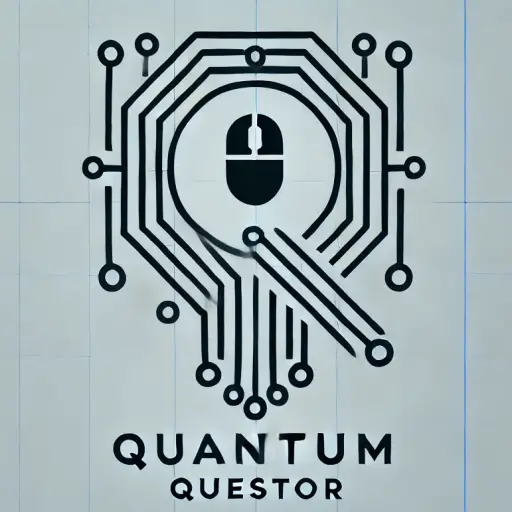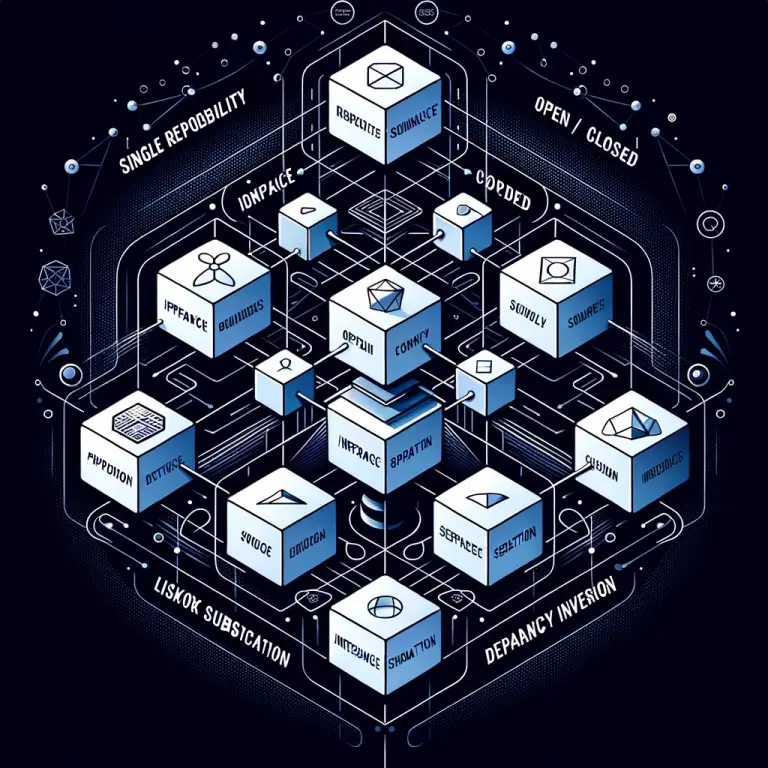Title: In-depth Guide to PC Gamer PC Builds
Introduction:
In the diverse realm of gaming, a particular crowd rises from the multitude—the PC gamers. Unlike casual gamers, enthusiasts, or those who are satisfied with pre-built systems, PC gamers go beyond the contingency area, marking their domain with high-performance, customized gaming setups. For them, it’s more than just gaming; it’s a lifestyle defined by a relentless pursuit of maximum performance, endless personalization, and the satisfaction of constructing a system suited to their every need. This article delves into the intricacies of PC gamer builds, guiding you through the journey towards designing a gaming console that mirrors your gaming ambitions.
Main Content:
Creating an Optimal PC Gaming Build:
To initiate a PC gaming build, you must first understand the key components that dictate gaming performance:
• CPU (Central Processing Unit): This can be considered the brain of your gaming rig. The CPU handles most calculations your system performs and thus, a strong one can dramatically affect your PC’s performance.
• GPU (Graphics Processing Unit): Also known as the video card, the GPU is responsible for rendering images, videos, and animations on your screen, making it a vital component for gaming.
• RAM (Random Access Memory): This component aids the CPU by storing information to be accessed quickly. Higher RAM allows smoother game performance and less lag.
• Storage: Here, you have choices between an HDD (Hard Disk Drive) and an SSD (Solid State Drive). While SSDs offer faster load times, HDDs offer more storage space at a lower price.
• Motherboard: Think of this as the backbone to your system. It’s the hub where every component gets plugged in.
• Power Supply (PSU): This provides the electricity needed to run all the components of your PC. Make sure it’s powerful enough to support all your parts.
• Case: Choose a case that can accommodate all components and suits your aesthetic tastes. Cases also play a role in cooling and can affect the longevity and performance of your gaming rig.
Building Your Own Gaming PC:
Building your gaming PC allows for customization and upgradability, maximising your performance per dollar as well as offering a personal relationship with your hardware that buying a pre-built system just doesn’t provide.
1. Decide on your budget: Your desired gaming performance will define your budget. Higher-resolution games with advanced effects like real-time ray tracing will require expensive hardware.
2. Choose the parts: Based on your budget, research and select the best components that provide the most value for your investment. You can use online resources to compare specifications and prices.
3. Assemble the PC: Learn the basics of assembly from online tutorials or PC building guides. It’s essentially connecting each component to the correct spot on the motherboard and ensuring that they have power.
In a world where technology is ever-evolving, learning to build a gaming PC imparts invaluable technical knowledge and skills. Relying on pre-built systems might be the comfortable path, but channeling your inner technician can lead to an enriched gaming experience and a sense of accomplishment.
Conclusion:
PC gaming continues to be a growing passion for many, enabling immersive experiences that are personalized to the gamer’s preferences. A PC gamer build is not only about performance; it’s also a manifestation of the gamer’s personality and style. It requires time, knowledge, and a decent budget, yet offers rewards that transcend immersive gaming. Learning about CPU types, the role of RAM, or what makes a GPU powerful elevates your understanding of technology. As gaming continues to evolve, so does the sophistication of gaming PC builds, reinforcing the narrative that in gaming, as well as in life, the journey can be as enriching as the destination.