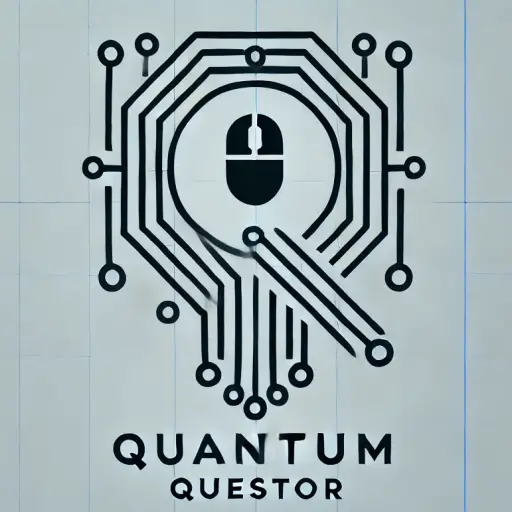Overview
I recently purchased the Samsung 57″ G95NC using a birthday voucher, which gave me a 15% discount directly from Samsung. This monitor has turned out to be an impressive addition to my setup, particularly for productivity and PC gaming. However, there are a few quirks, especially with certain games and when using it with a Mac.
Performance with PC
For PC use, the G95NC is fantastic. The expansive 57-inch display provides a vast amount of screen real estate, making multitasking a breeze. The sharpness and clarity are top-notch, which significantly enhances productivity. I’ve found that Power Toys is an excellent tool for managing the space, although there are other tools available that might suit different preferences.
When it comes to gaming, the experience is generally superb. However, not all games are optimized for this ultra-wide resolution. For instance, Baldur’s Gate 3 sometimes glitches, displaying elements outside the standard resolution boundaries. Despite this, the immersive experience in most games is worth the occasional hiccup.
Performance with Mac
On my MacBook M1 Pro, the monitor’s performance is a bit mixed. The maximum resolution it supports is 5120×1440, which results in a somewhat “soft” picture quality compared to what it offers on a PC. Additionally, while the Picture-in-Picture (PIP) feature allows for two 4K screens side by side, I couldn’t get the refresh rate for one side above 30Hz, which is quite unpleasant.
It’s worth noting that I’ve heard the monitor works much better with the M2 chips and newer, but I haven’t tested this myself.
Recommendations for Photos
- Unboxing and Setup:
- A photo of the monitor being unboxed and set up on your desk.
- Close-up shots of the connections and ports on the back of the monitor.
- Productivity Setup:
- A screenshot or photo of the monitor displaying multiple applications, showcasing its productivity capabilities.
- An image showing the monitor with Power Toys in action, organizing different windows.
- Gaming Experience:
- A photo of the monitor displaying a game like Baldur’s Gate 3, highlighting the immersive ultra-wide experience.
- A close-up shot of any glitches (if possible) to illustrate the resolution issue.
- Mac Compatibility:
- An image of the monitor connected to a MacBook M1 Pro, showing the resolution and any differences in picture quality.
- A photo demonstrating the PIP feature with two 4K screens side by side, even if one side is limited to 30Hz.
- Overall Setup:
- A wide shot of your entire desk setup with the Samsung 57″ G95NC as the centerpiece.
- A photo showcasing any additional accessories or tools (like Power Toys) you use to enhance your monitor experience.
Overall, the Samsung 57″ G95NC is a stellar monitor for both productivity and gaming, especially on a PC. Its performance on a MacBook M1 Pro is less impressive, but it might be better with newer Mac models. If you’re looking for an expansive and immersive display, this monitor is worth considering, especially if you can snag a good discount like I did.