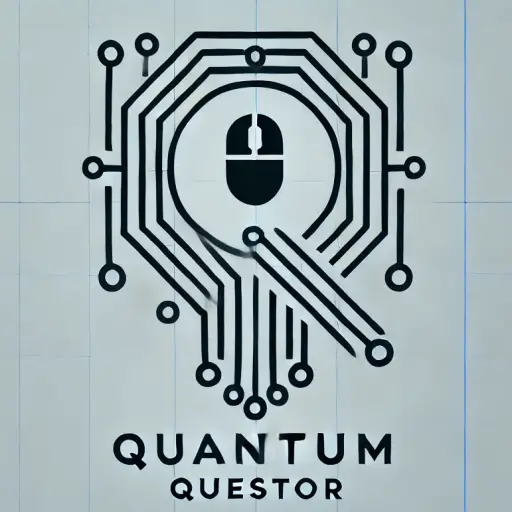Time to look at the Nvidia 4090 hybrid graphics card from MSI, and understand how it performs when power limited. This particular setup is paired with a power limited AMD Ryzen 9 7950X (limited to 65W). This all fits into a SFF ITX case. Read on for details!
Introduction

The GeForce RTX™ 4090 SUPRIM LIQUID X 24G is a current generation Nvidia graphics card. Its definitely aimed towards the top tier of the range, being both demanding in terms of power @ 480W TDP, and also the wallet, retailing at £1,744.99 on Amazon at the time of writing (shop on Amazon) – so certainly not for the casual gamer. For my particular setup, I needed a graphics card that fitted into a small form factor (SFF) case I had bought a while ago, so I could construct my new PC Build. This was a louqe ghost S1 which as pretty as it is does have certain limitations, namely the fact it can only fit a 2.5 slot graphics card. I hunted around for a more reasonably priced graphics card, but this was the only one I could buy new that also fitted in a 2.5 slot, and had up to a 240mm radiator (there seem to be several with 360mm radiators like the insanely priced Asus ROG Matrix). Despite the Suprim Liquids rather unique size, it still presented some challenges when fitting it into the case, but we will come back to this point.
Specifications
| Model Name | GeForce RTX™ 4090 SUPRIM LIQUID X 24G |
| Graphics Processing Unit | NVIDIA® GeForce RTX™ 4090 |
| Interface | PCI Express® Gen 4 |
| Core clocks | Extreme Performance: 2640 MHz (MSI Center) Boost: 2625 MHz (GAMING & SILENT Mode) |
| Cuda Cores | 16384 Units |
| Memory Speed | 21 Gbps |
| Memory | 24GB GDDR6X |
| Memory Bus | 384-bit |
| Output | DisplayPort x 3 (v1.4a) HDMI™ x 1 (Supports 4K@120Hz HDR, 8K@60Hz HDR, and Variable Refresh Rate as specified in HDMI™ 2.1a) |
| HDCP Support | Yes |
| Power Consumption | Silent mode: 450W Gaming mode: 480W |
| Power Connectors | 16-pin x 1 |
| Recommended PSU | 1000W (Min. 850W) |
| Card Dimension (mm) | Card: 280 x 140 x 43 mm Radiator + fan: 274 x 121 x 55 mm Tube length: L470 ± 10 x D11.2 mm |
| Weight (Card/Package) | 2353 g / 3837 g |
| DirectX Version Support | 12 Ultimate |
| OpenGL Version Support | 4.6 |
| Maximum Displays | 4 |
| G-Sync technology | Yes |
| Digital Maximum Resolution | 7680×4320 |
Please note that I power limited the card to 70%, additionally I was running it using a 750W PSU (the Corsair SF750).
Installation
Installation was challenging to say the least, there were several considerations and a couple of moments I almost gave up and sent the card back.

The first challenge was that the entire orientation of the case had to be flipped due to the size, shape and rigidity of the tubing, they needed to wrap around enough to reduce the slack so that there was enough physical space to fit it. But this was only the beginning of the problems, there were also a lot of extra power cables that needed to be fitted, and once it was flipped and put into place, it was a complete mess!
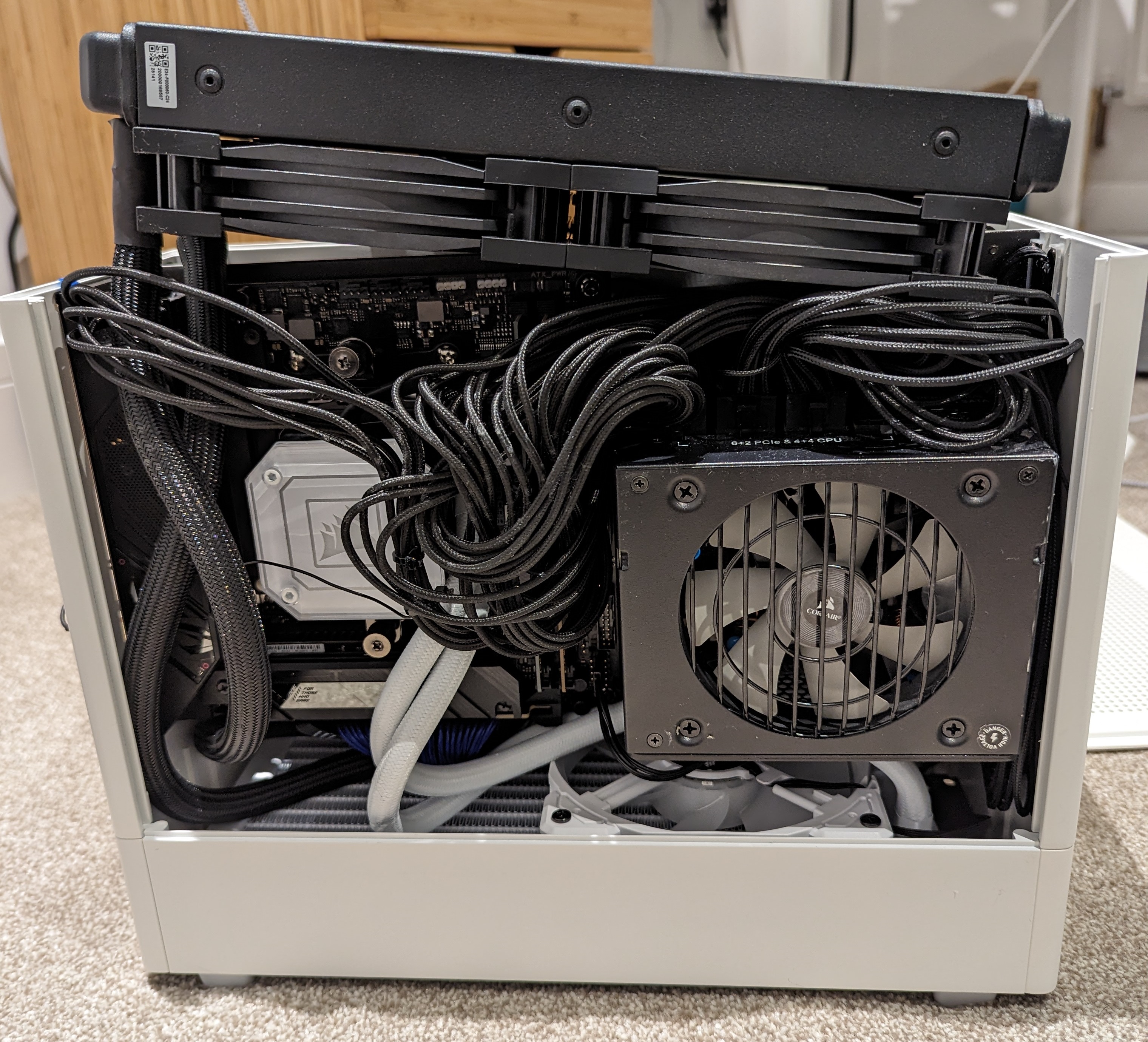
The cables were huge, and really not appropriate for such a small case. I needed something a bit more customised, and to fit in to the theme of the case I also wanted to get some white power cables. I turned to cablemod who seemed to have a good reputation, and provided a fully customised service. It was definitely expensive, but I put in the order and awaited their arrival which took about 2 weeks. Also note that the radiator for the CPU AIO only has one fan above, although I did manage to work around that later on.

Once I got finally got the cable mod cables, it made a huge difference as shown above, still quite perfect in terns of how tidy it could be, but it was drastic improvement! Additionally the experience of taking out huge cables, and replacing it with one of the correct length was truly satisfying.
In case you are wondering, to deal with the problem of the 12VHPWR cable needing to be bent at a sharp angle, I bought an adaptor to flip the direction the socket was in, it seems to work well, but I am not putting as much power through as some people would be. If you want to grab one yourself, this is the one I bought from amazon. Just make sure you order the correct one!
So back to the missing fan, it was unfortunate that the tubing entry point into the water block for the GPU came down just a bit too far, so it put a bit too much pressure onto the fan, so while it all physically fitted, the squeeze on the fan housing stopped it from being able to move. I bought a low profile fan eventually and fitted that in, I also need to fit a grill onto the fan to ensure that the tubing didn’t obstruct the fan, but it physically fitted and worked well.

Performance
The first impressions of the performance are excellent, but I was going from an Nvidia 980 GTX, so maybe most things would have. But it is amazing to see such a great framerate in classic games all the way up to Cyberpunk 2077 and Starfield
Benchmarks
I have decided to look at two of the most demanding games for benchmarks, one AMD favoured (Starfield) and the other being more Nvidia biased (Cyberpunk 2077). So lets delve right in:
Cyberpunk 2077 (v2.0)
The 4090, even at 70% power limit performs very well and there seems to only be a minor drop in performance. Temperatures max out at around 70°C, which I think is relatively OK, ambient temperature was at 25°C, and idle was hovering around 38°C.
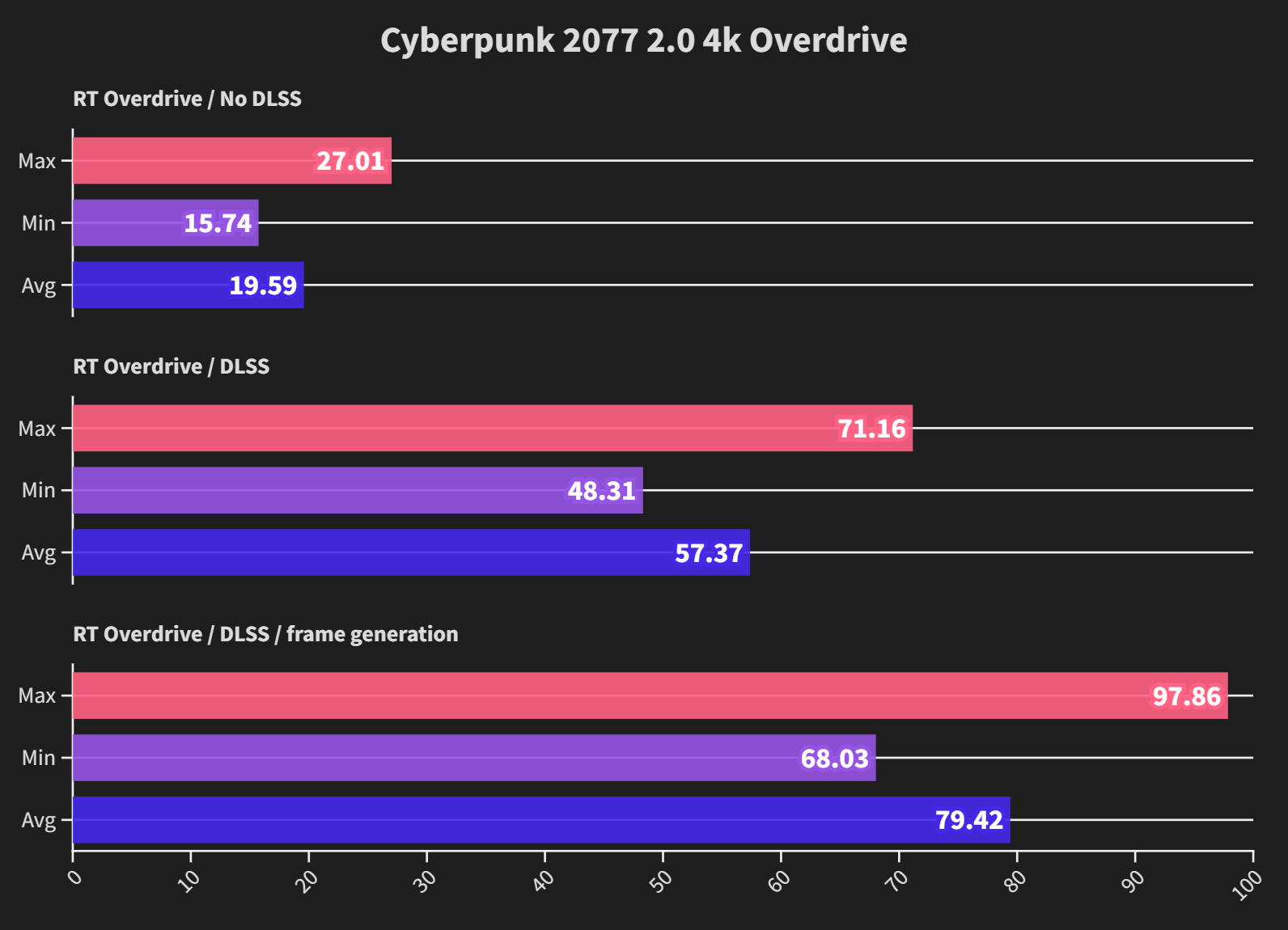
RT Overdrive quality at 4K is a challenge even for a 4090 – with no DLSS/Frame generation (FG), it struggled to get 20 FPS, but if nothing else it allows you to see how necessary it is to use upscaling for this quality setting. Still the quality of the image is amazing, its a shame the textures are not as high resolution as they could be (the game seems to be focused towards 8GB Graphics cards). With frame generation on though it does start to become very playable.
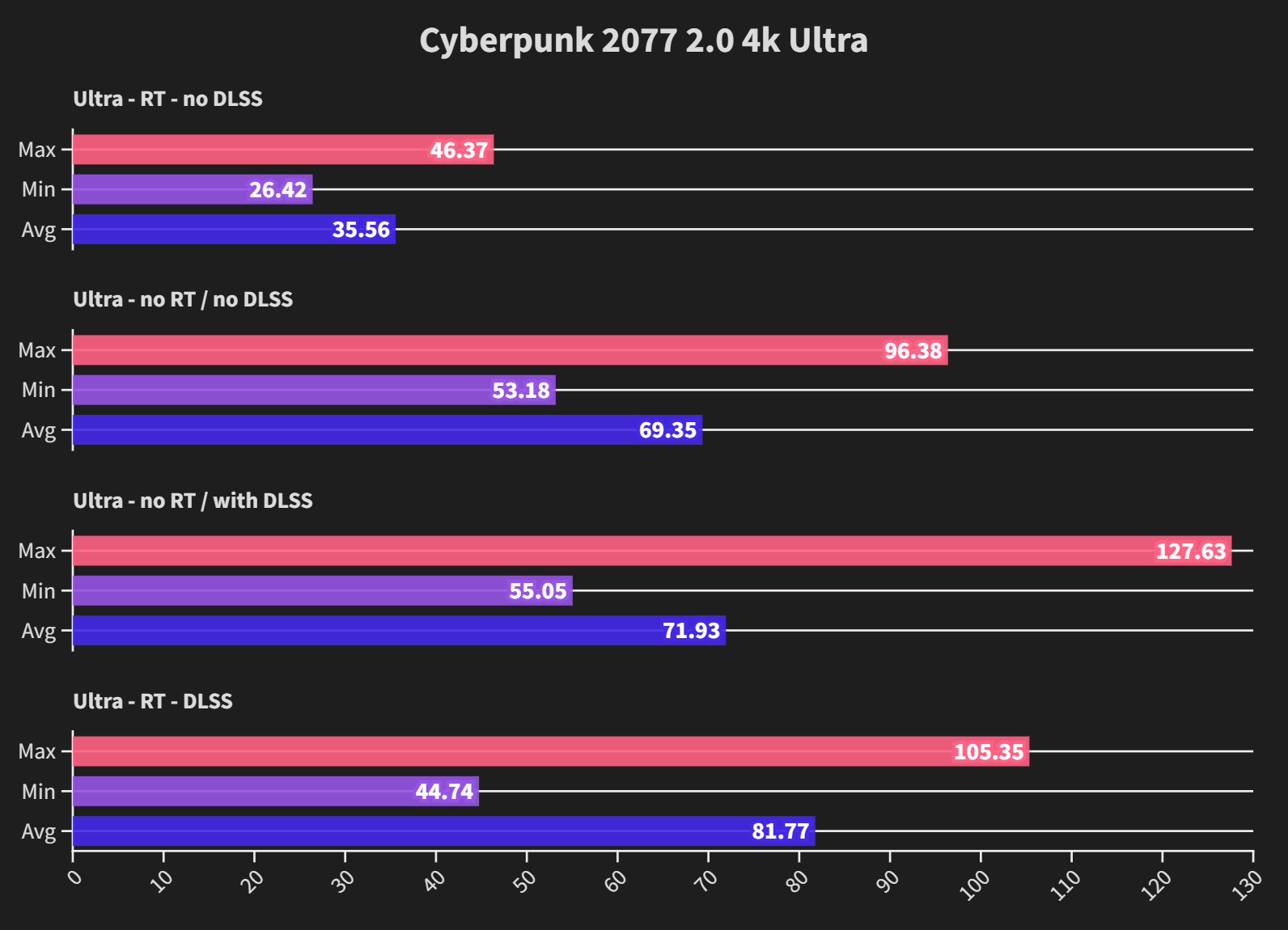
4K ultra still provides a bit of a challenge, but even without DLSS, it feels somewhat playable. But again you are going to want to have DLSS enabled to really enjoy the game.
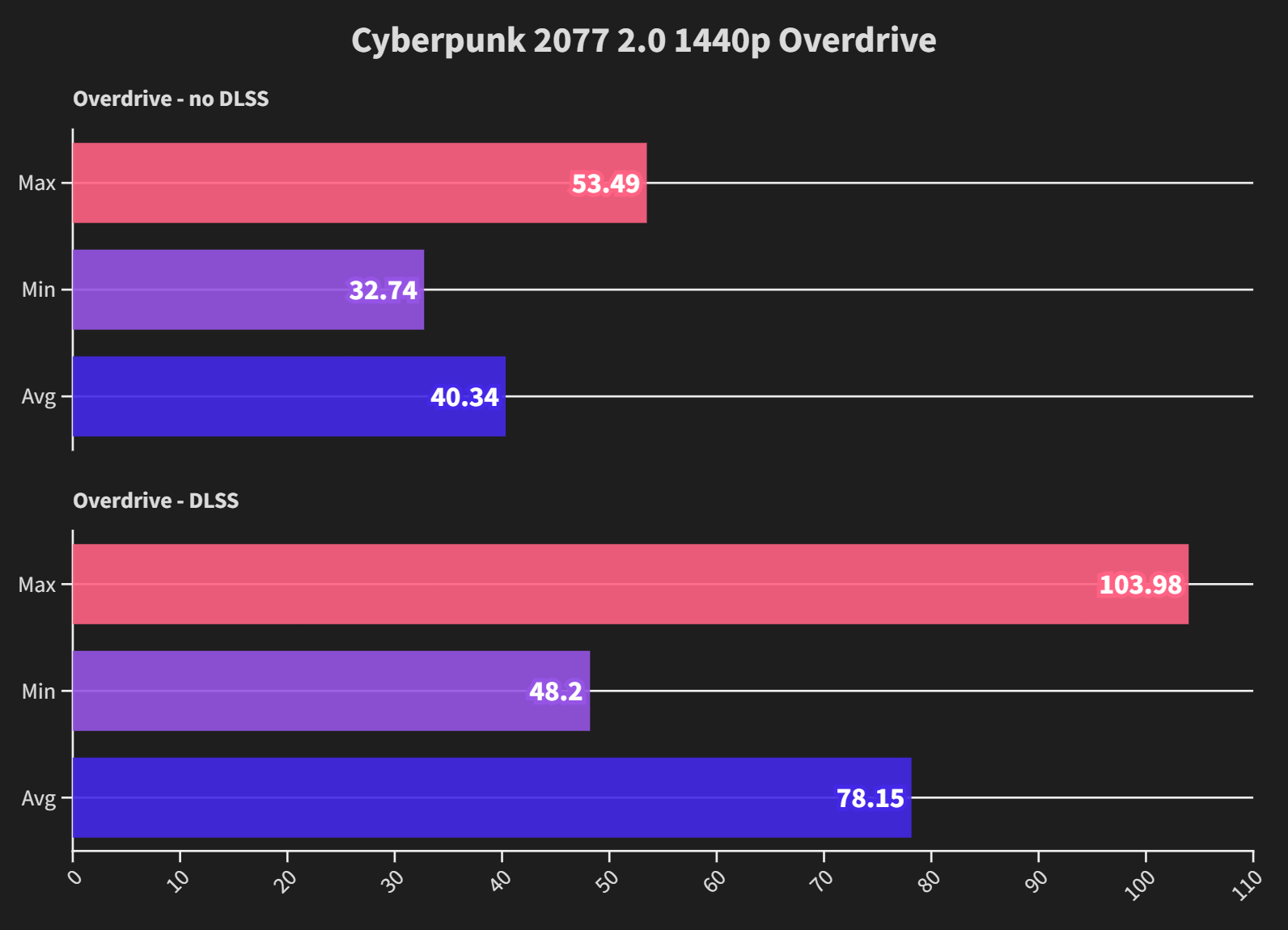
Cyberpunk at 1440p RT Overdrive is still quite challenging, but it becomes very playable with just DLSS on, rather than needing frame generation.
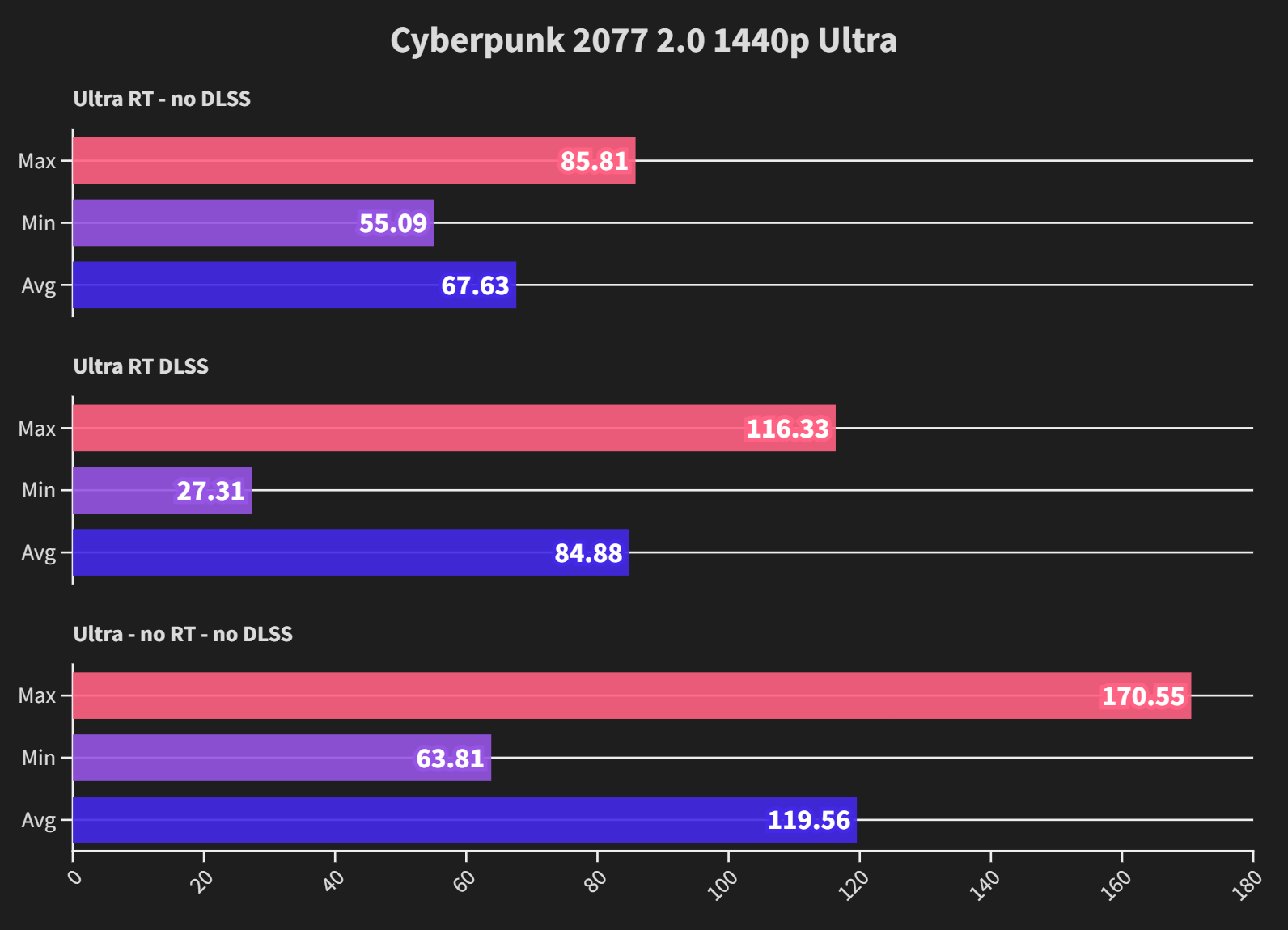
1440p Ultra allows the 4090 to really start pumping out the framerate, the pure rasterization performance of the 4090 can be seen with no RT and no DLSS on the last set of bars.
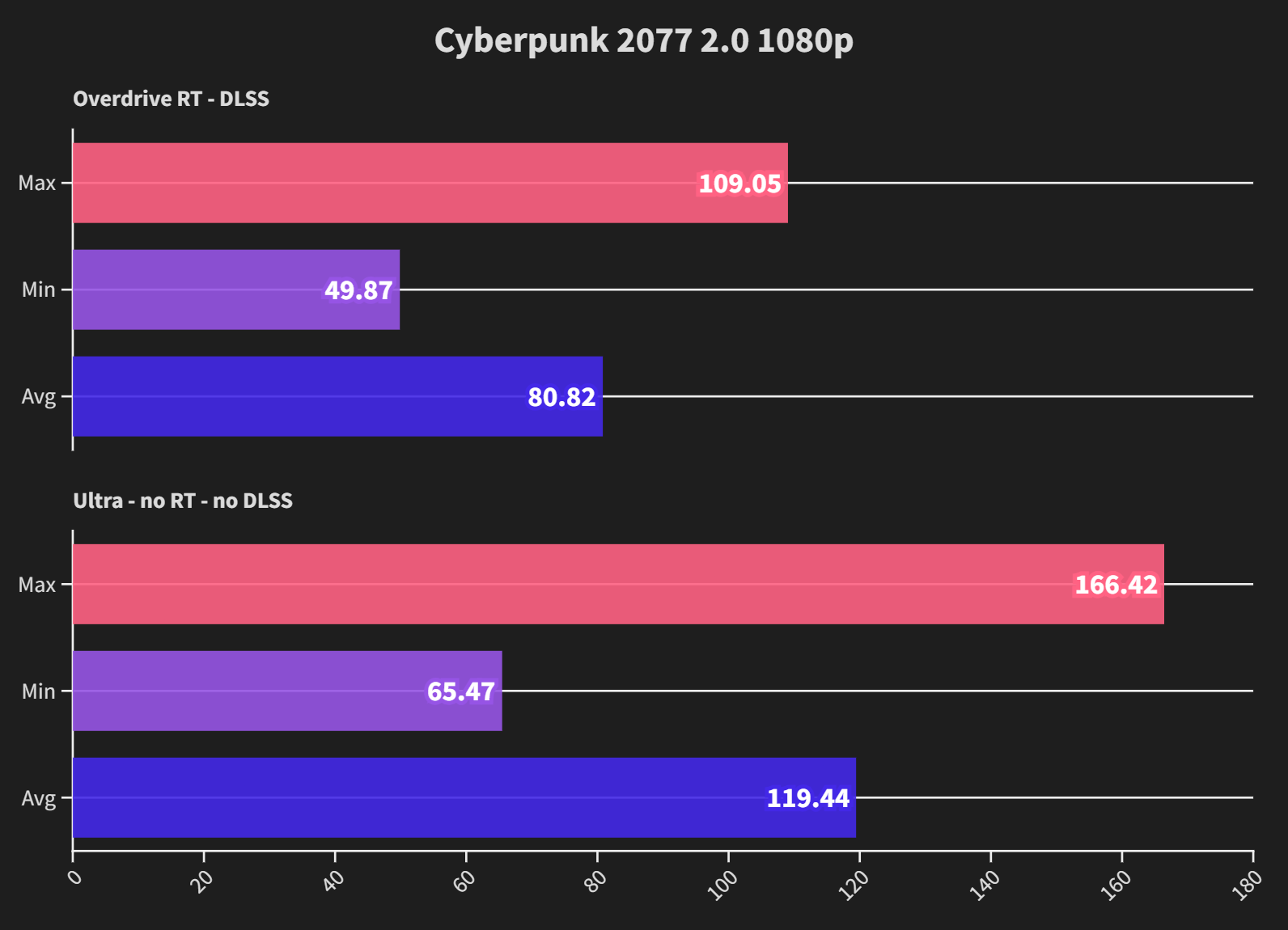
Running some 1080p benchmarks for the sake of completeness, it would be a shame to use a 4090 at this resolution. Either the setup or Cyberpunk fails to scale well here, not much advantage in terms of framerate over 1440p, and seemingly there is no discernible difference outside the margins of error.
Starfield
I think Starfield is an interesting game to look at, especially as its AMD sponsored (ruined by AMD?) which means it may pose more of a challenge to a 4090 that is power limited than perhaps it would if the game was actually optimised for Nvidia cards. Additionally it does not support DLSS out of the box, but can be modded to do so. This particular mod also supports frame generation, so certainly take those benchmarks with a pinch of salt, depending on your opinion of FG.
I carried out these benchmarks while my character (a woman called Billie who likes to punch people) ran about in Atlantis which is a city in the game. It seems to be a popular spot to run these benchmarks.. Interesting to point out that its recently been reported that the 7900XTX will outperform the 4090 in this particular game.
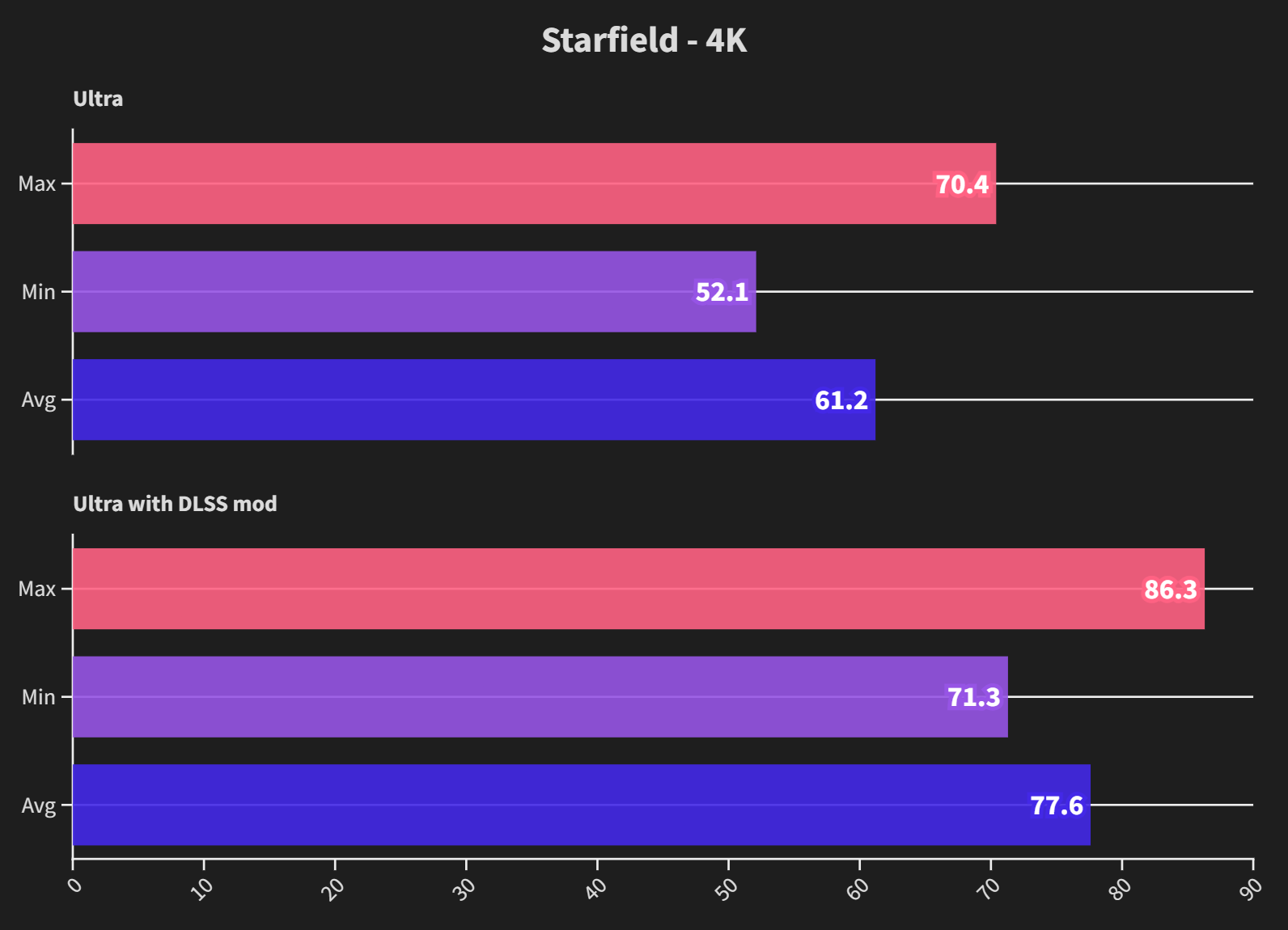
Despite the power limit the framerate is pretty impressive, and the average actually looks very similar to what is reported by the DSOG article about the 7900 XTX outperforming the 4090. Interesting as this particular build seems to edge ahead of the both the 7900XTX and the 4090 that DSOG used. All I can put this down to is that I benchmarked in a less demanding area of the game, although we both used the Atlantis to base benchmarking around.
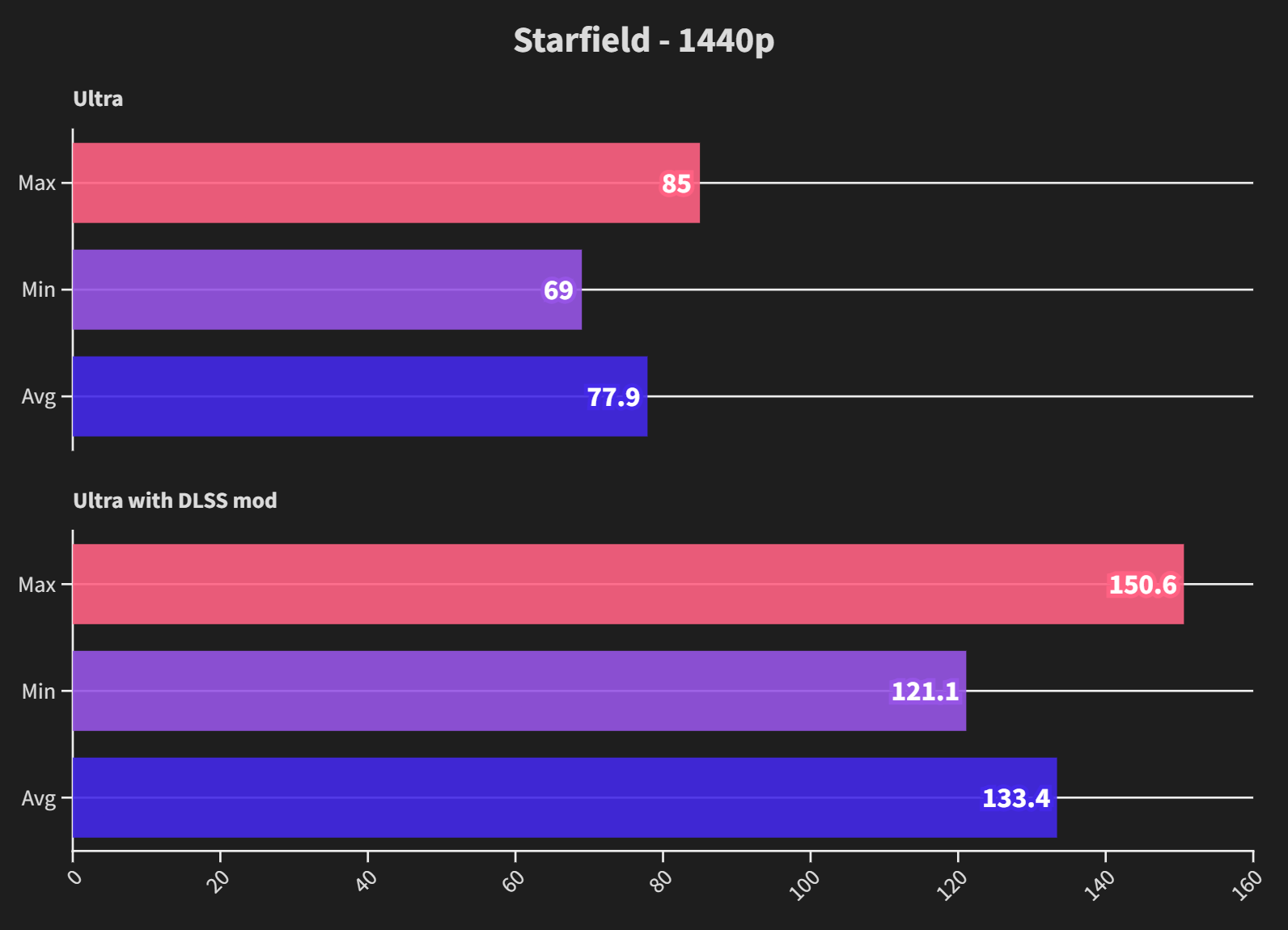
1440p does seem to be the sweet spot for this particular setup to maximise the framerate. DLSS/Frame generation does particularly well and brings about an almost 100% boost in performance. Further analysis will need to be done to ascertain its what exactly is happening here, and if there are any other sacrifices from using this configuration, but the raw numbers are impressive.
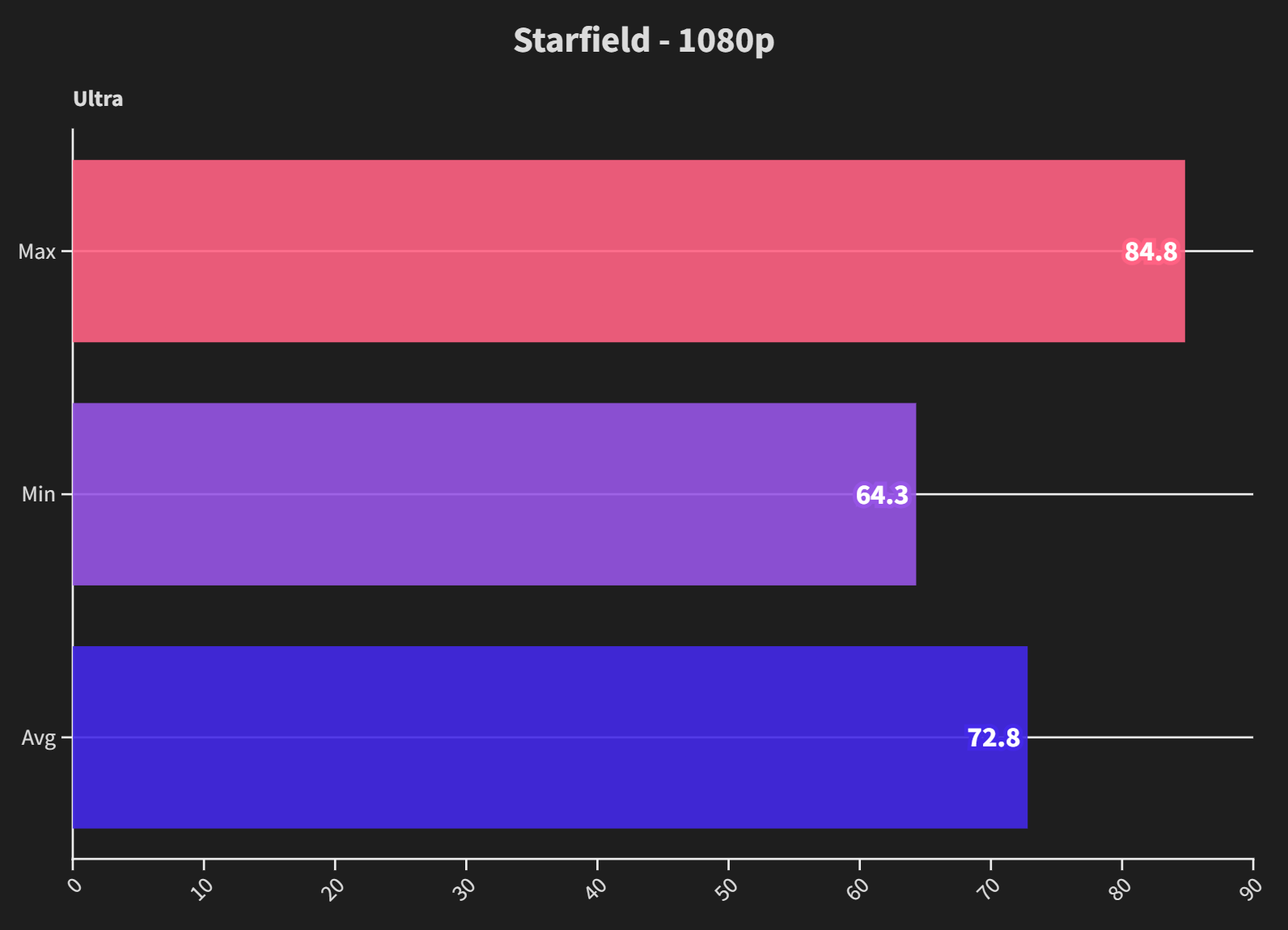
Again at 1080p the card or the Starfield itself is not scaling particularly well, meaning there is no increase in framerate over 1440p. Additionally, when using DLSS, it yielded no improvement, so I dropped it from the graph.
Benchmark Conclusions
From having a look around online, the performance seems to actually be remarkably good. Its keeping up with the average reported by other articles, and I am not using an X3D chip(just a plain old Ryzen 9 7950X) – so to also factor in that its 70% power limited, seems to make the benchmarks particularly impressive. Personally I am very happy with the result.
Cooling and Thermals
Only going to briefly touch on cooling and thermals as the more important factor here was that it fitted into the case at all. With that said, it performs well considering how its set up with the airflow coming up from the bottom of the case using the CPU AIO and venting out using the GPU AIO fans at the top of the case. Peak temperatures were measured touching 70°C, which was more than adequate for this setup.
Final Thoughts
The MSI 4090 Suprim Liquid is a unique, interesting, powerful and expensive piece of kit. For my particular build I honestly had very little choice to get a decent GPU into the case, and that is mostly down to the design limitations of the Louqe Ghost S1 only being able to fit up to 2.5 slot graphics cards.
However it is based on the 4090 which is the best you can get right now. Part of the inspiration behind this build was down to watching debauer talk about how the power targets of the 4090 makes no sense, and at 70% you get much of the same performance, at greatly reduced power requirements. I knew I wanted a powerful graphics card, and a dual AIO (rather than custom loop, mostly down to the simplicity of building it) system, so this quickly became my only choice.
It certainly is powerful, being able to easily cater for modern games such as Cyberpunk 2077 and Starfield. Sure the very high Raytracing settings still pull it down to sub 20fps in Cyberpunk, but that is before you turn on all the DLSS bells and whistles which can bring the framerate to a very playable and frankly impressive 60-80 FPS.
Looking at other aspects, the software and support seems to be good. I have heard of some concerns over the MSI honouring the warranty, but no experiences have been required first hand. I made sure I did register the product on their website – I suggest you do this before you install it otherwise as there is a check code you need to type in from the card itself, and it may require you to take the whole build apart depending on your case – but certainly that’s what I had to do! MSI afterburner is a good bit of software which is essential for this particular build as it is the mechanism I used to power limit the GPU. It also has fantastic analysis tools, including a way to capture and log framerates in games, both in a file and on screen via RivaTuner.
The card itself is well put together, it oozes quality and feels very solid. Design wise it is certainly more of a minimalist style, it features only a couple of RGB LEDs on the card itself, and not the AIO – I suppose you could replace the fans with RGB fans.
Its an impressive card performance wise, so I would definitely recommend it despite the price and the slight premium it has over other 4090 cards. Its cooling is not particular impressive for an AIO/Hybrid based setup, probably on part with air cooling, however I think the intention is give more flexibility when fitting into smaller cases.