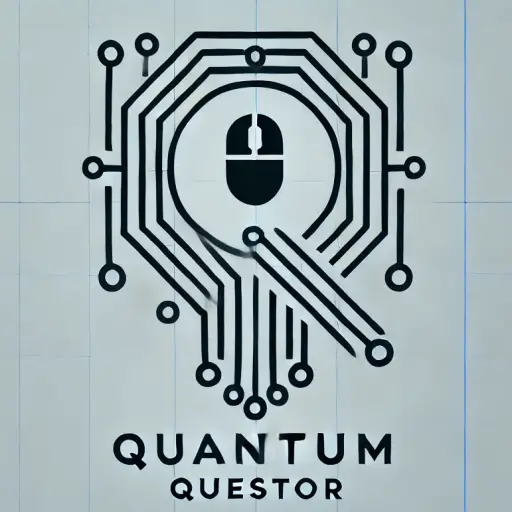Smart homes have come a long way. What once needed enterprise-level setups is now available to most households. But with that power comes a lot of complexity—Control4 sits right at that crossroads.
I’ve been designing automation systems for over two decades. This article cuts through the sales fluff to give you a clear, honest view of what Control4 offers—where it shines, where it struggles, and whether it’s right for your home.
The Real Story Behind Control4
Control4 isn’t just a smart gadget—it’s a full system that controls your lights, security, music, climate, and more. It’s like a digital conductor for your home.
The Promise vs. The Reality
On paper, Control4 promises harmony across all your devices. But in reality, users often face challenges like confusing setup options, inconsistent device support, and the need for ongoing, sometimes expensive, professional servicing. That doesn’t mean it’s a bad system—it just means you need to go in with open eyes and clear expectations.
🔰 New to coding? Start here:
Think of traditional smart homes as a collection of separate apps. Control4 brings them all into one app or device, acting like a central hub.
# Without Control4
class SmartHome:
def __init__(self):
self.lights = PhilipsHueApp()
self.thermostat = NestApp()
self.security = RingApp()
self.audio = SonosApp()
def morning_routine(self):
self.lights.turn_on("bedroom", brightness=50)
self.thermostat.set_temperature(72)
self.audio.play_playlist("morning_jazz")
# With Control4
class Control4Home:
def __init__(self):
self.controller = Control4Controller()
def morning_routine(self):
self.controller.execute_scene("Good Morning")
Code language: Python (python)This example shows the benefit of orchestration—Control4 can simplify routines that would otherwise require manual coordination between apps.
Where Does Control4 Fit in the Smart Home World?
Understanding the Tech Landscape
The smart home world is evolving quickly. Standards like Matter and Thread are gaining traction, promising greater compatibility between devices regardless of brand. In contrast, Control4 mostly uses older standards like Z-Wave and Zigbee. This isn’t inherently bad, but it can make integration harder and limit your future options.
The Integration Challenge
Adding more devices doesn’t just add linear complexity—it grows exponentially. If one device misbehaves, it can cause cascading issues in your automation. Control4 attempts to solve this with professional installation and support, but that also means higher costs and ongoing reliance on your installer.
What’s Inside a Control4 System?
The Controller
This is your smart home’s brain. It handles all communication between devices, manages your automation logic, and generates the user interface. It’s like a mini server dedicated to keeping your home running smoothly.
Device Compatibility
- Tier 1: Certified Control4 products that integrate deeply with full feature support.
- Tier 2: Third-party devices like Sonos or Yale. These often work well but may lack some advanced functionality.
- Tier 3: Unofficial or generic devices. These can work, but expect limited features and occasional quirks.
User Interface
Control4 offers a variety of control methods:
- Wall-mounted touch panels
- Mobile apps for iOS and Android
- Voice control via Alexa or Google Assistant
- The Neeo Remote, which combines touch and tactile controls
What It’s Like to Install and Run a Control4 System
🔰 New to tech networking?
Control4 needs strong network infrastructure. A cheap consumer-grade router won’t cut it. You’ll need business-class switches, VLAN support for isolating traffic, strong Wi-Fi coverage, and bandwidth management.
The Complexity of Automation Logic
Even basic automations often rely on complex conditional logic. Here’s a simplified example of a smart “Movie Mode” scene:
def movie_mode_trigger(event):
if (event.type == "netflix_started" and
time.hour >= 19 and
is_weekday() and
occupancy.adults_present > 0):
lighting.set_scene("movie")
climate.adjust_for_occupancy()
audio.switch_to_surround()
security.set_mode("home_occupied")
if children_bedtime_soon():
audio.limit_volume(50)
Code language: Python (python)This kind of logic is what makes a smart home feel magical—but it also requires careful planning, testing, and expertise to implement correctly.
Why You Need a Pro Installer
It’s Not Just Plug-and-Play
Many homeowners underestimate the time and skills required to install a system like Control4. A full installation may involve dozens or even hundreds of devices, each with specific drivers, settings, and edge cases.
What the Installer Actually Does
- Plans and configures your home network
- Maps out automation scenes and control flows
- Connects and tests every integrated device
- Troubleshoots device behavior and compatibility issues
- Documents the system for future maintenance and changes
That level of work is why professional installations cost what they do—and why they’re often worth it for complex setups.
Common Mistakes and How to Avoid Them
- Don’t over-engineer from day one: Focus on key areas like lighting and security. Add more once the basics work.
- Don’t neglect your network: Automation only works when your devices can reliably communicate.
- Don’t assume it’s fire-and-forget: Systems need maintenance, updates, and sometimes reprogramming.
- Don’t skip documentation: A year from now, you won’t remember how that “dinner mode” trigger actually works.
Control4: The Pros and Cons
Issues to Be Aware Of
Walled Garden: You’ll likely be locked into their ecosystem. Switching later can be expensive.
Service Dependence: While professional support is helpful, it also means you may not be able to fix issues on your own.
DIY Alternatives Exist: Platforms like Home Assistant or Hubitat offer freedom and cost savings—but also demand more effort and technical knowledge.
Alternatives to Control4
DIY Options
- Home Assistant: Highly customizable and powerful, but a steep learning curve.
- Hubitat: Offers local control and supports many devices. Good balance for hobbyists.
- SmartThings: Easy setup and use, but limited in complexity and customization.
Pro Systems
- Crestron: Enterprise-grade automation with higher costs.
- Savant: Premium feel and Apple-style ecosystem.
- Elan: Mid-tier option with a balance of flexibility and support.
The Matter Factor
The Matter standard is designed to unify device compatibility across brands. If it succeeds, systems like Control4 will need to adapt or risk being left behind. It’s something to watch closely in the next 2–3 years.
Should You Choose Control4?
Good Fit If:
- Your automation budget is $20,000 or more
- You want reliable, centralized control
- You prefer professional help over tinkering
- You’re renovating or building (easier for clean installs)
Not Ideal If:
- You’re budget-conscious or prefer DIY
- You want to experiment with cutting-edge devices
- You value flexibility and don’t mind some extra effort
Middle Ground?
Start with something simple like SmartThings or Hubitat. Learn what works and what you really want. If your setup grows beyond what those systems can handle, Control4 may then make sense as a longer-term upgrade.
Future-Proofing Tips
Smart home tech changes fast. To stay ahead:
- Stick with open standards: Choose Matter- or Thread-compatible devices when possible.
- Document everything: It’ll help if you ever need to migrate or update your system.
- Set aside a maintenance budget: 10–15% of your install cost per year is a good rule of thumb.
Final Thoughts
Control4 is one of the most capable smart home platforms on the market today. It offers deep integration, a polished experience, and powerful automation features. But it’s not for everyone. It comes with a significant cost, and its closed ecosystem and professional dependency won’t appeal to DIYers or early adopters of open standards.
That said, for high-end, whole-home automation where stability matters more than experimentation, Control4 remains a solid choice. It represents a premium approach to home automation that’s mature and well-supported—just be sure it aligns with your goals, budget, and appetite for ongoing investment.
Key Takeaways
- Budget realistically—total cost is often higher than expected.
- Invest in solid networking—it’s the backbone of everything.
- Start with essential automations—avoid trying to do everything at once.
- Maintain your system—support and updates are part of ownership.
- Keep an eye on standards—Matter and Thread may change the game.
Recommended Reading
- Control4 Official Site
- Matter Protocol Overview
- Home Assistant Docs
- Network Design Tips
- Smart Home Security Best Practices
This article was created with the help of Claude and ChatGPT, and thoughtfully curated by a developer with 20 years of software and automation experience to ensure clarity, depth, and real-world relevance.