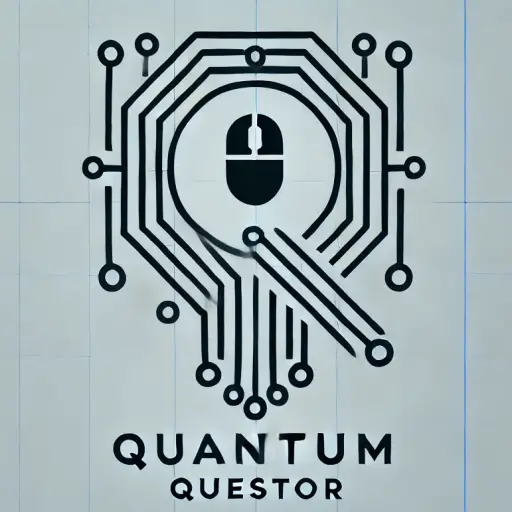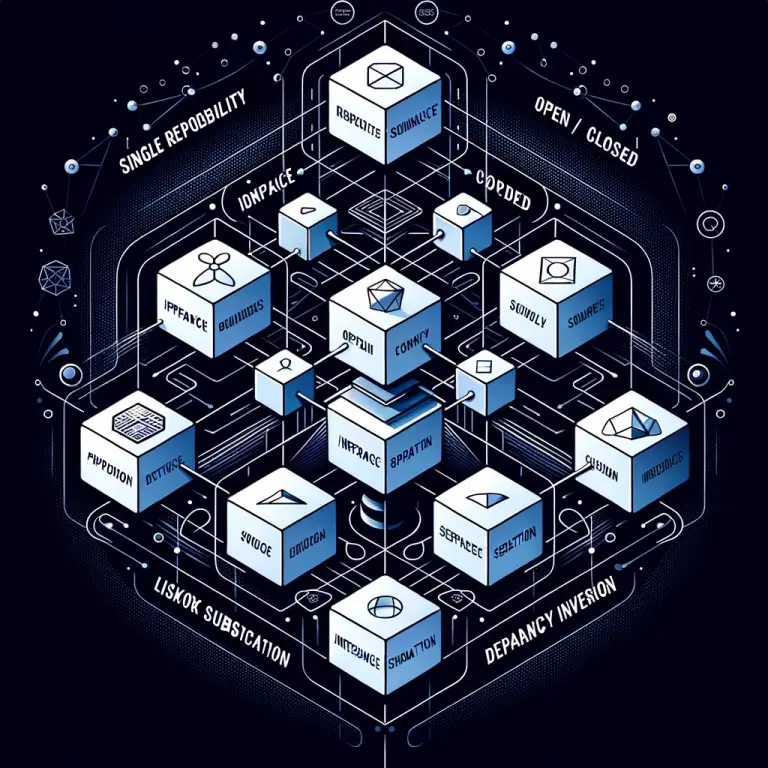Title: A Comprehensive Guide to Building a Gaming PC Tailored to Your Budget and Game Preferences
Introduction:
As PC gaming continues to advance, the hardware requirements vary significantly based on the games you play and your desired performance. Building a PC that aligns with your gaming preferences and budget ensures an optimal experience. This guide outlines key considerations for assembling a gaming PC across three tiers: budget-friendly, mid-level, and high-end builds. Additionally, we’ll discuss AMD’s innovative X3D chips and reference insights from reputable sources like JayzTwoCents, Gamers Nexus, and Optimum Tech.YouTube
Main Content:
-
Identify Your Preferred Games:
Your game selection dictates the hardware requirements:
-
Budget-Friendly Build: Ideal for less demanding titles like Among Us, Stardew Valley, or Minecraft, which can run smoothly on modest hardware.
-
Mid-Level Build: Suited for popular games such as Fortnite, Apex Legends, or Call of Duty: Warzone, requiring more robust components for higher settings and stable frame rates.
-
High-End Build: Designed for graphically intensive titles like Cyberpunk 2077, Red Dead Redemption 2, or upcoming AAA releases, demanding top-tier hardware for ultra settings and high resolutions.
-
-
Choosing the Processor:
The CPU is crucial for overall system performance:
-
Budget-Friendly Build: An AMD Ryzen 5 or Intel Core i3 processor offers sufficient power for basic gaming needs without breaking the bank.
-
Mid-Level Build: Consider processors like the AMD Ryzen 5 7600X or Intel Core i5-13600K, balancing performance and cost for smooth gameplay in most modern titles.
-
High-End Build: The AMD Ryzen 7 9800X3D stands out with its 3D V-Cache technology, delivering exceptional gaming performance. According to Tom’s Hardware, it is “the fastest gaming chip on the market by a large margin” .The Verge+5YouTube+5The Verge+5Tom’s Hardware
-
-
Graphics Card:
The GPU significantly impacts visual quality and frame rates:
-
Budget-Friendly Build: Options like the NVIDIA GeForce GTX 1650 or AMD Radeon RX 6500 XT provide adequate performance for less demanding games at 1080p resolution.
-
Mid-Level Build: GPUs such as the NVIDIA GeForce RTX 4060 Ti or AMD Radeon RX 7600 XT offer a balance between cost and performance, handling most games at high settings and 1440p resolution.
-
High-End Build: Top-tier choices like the NVIDIA GeForce RTX 5090 or AMD Radeon RX 9000 series deliver unparalleled performance for 4K gaming and ray tracing. Optimum Tech’s recent builds showcase the capabilities of these high-end GPUs .
-
-
Memory (RAM):
Adequate RAM ensures smooth multitasking and gaming:
-
Budget-Friendly Build: 8 GB of DDR4 RAM suffices for basic gaming and everyday tasks.
-
Mid-Level Build: 16 GB of DDR4 or DDR5 RAM provides a comfortable buffer for modern gaming and multitasking.
-
High-End Build: 32 GB of high-speed DDR5 RAM future-proofs your system for upcoming titles and intensive applications.
-
-
Storage:
Fast and ample storage reduces load times and accommodates game libraries:
-
Budget-Friendly Build: A 500 GB SATA SSD offers a cost-effective solution for essential storage needs.
-
Mid-Level Build: A 1 TB NVMe SSD balances speed and capacity, catering to larger game collections.
-
High-End Build: Combining a 2 TB NVMe SSD with additional HDD storage ensures ample space and rapid data access for extensive libraries.
-
-
Power Supply Unit (PSU):
A reliable PSU ensures system stability:
-
Budget-Friendly Build: A 500W 80+ Bronze certified PSU meets the needs of entry-level components.YouTube
-
Mid-Level Build: A 650W 80+ Gold certified PSU provides headroom for more powerful hardware and future upgrades.
-
High-End Build: An 850W or higher 80+ Platinum certified PSU accommodates high-performance components and overclocking.
-
-
Gaming Monitor:
Your monitor should complement your GPU’s capabilities:
-
Budget-Friendly Build: A 24-inch 1080p monitor with a 60 Hz refresh rate suits basic gaming needs.
-
Mid-Level Build: A 27-inch 1440p monitor with a 144 Hz refresh rate offers a smoother experience for competitive gaming.
-
High-End Build: A 32-inch 4K monitor with a 144 Hz refresh rate and adaptive sync technology delivers stunning visuals and fluid gameplay.
-
8. YouTube Content Creators to Follow:
Staying informed about the latest in PC hardware and gaming can be greatly enhanced by following knowledgeable content creators. Here are some notable YouTube channels that offer valuable insights:
-
JayzTwoCents: Dedicated to creating informed and intelligent buyers in the realm of PC building, JayzTwoCents offers content ranging from computer components to how-to guides. (https://www.youtube.com/c/jayztwocents)
-
Gamers Nexus: Known for PC hardware reviews, game benchmarks, and component analysis, Gamers Nexus provides in-depth technical evaluations and investigative journalism, often highlighting consumer rights issues within the tech industry. (https://www.youtube.com/user/GamersNexus)
-
Optimum Tech: A channel for PC hardware and peripheral enthusiasts, Optimum Tech focuses on high-performance builds and peripherals, with a particular emphasis on small form factor (SFF) PCs and minimalist setups. (https://www.youtube.com/optimumtech)
These creators offer a wealth of knowledge and up-to-date information, making them valuable resources for anyone interested in building or upgrading a gaming PC.
Conclusion:
Building a gaming PC tailored to your preferences and budget ensures an optimal and enjoyable gaming experience. By carefully selecting components that align with your favourite games’ requirements, you create a system that delivers performance and longevity. Balancing high-end components with budget considerations allows for a build that meets your needs without unnecessary expenditure. Invest time in research and planning to assemble a PC that will serve you well into the future.